Contrast and discuss the enrolment input form (PRF) with the enrolment university interface. (at least 1000words, not to include illustrations/figures/diagrams)
First of all ill let you try to observe the different illustration pertaining to the enrolment process of the university. The focus would be on the enrolment input form (PRF) and the university enrolment interface. To start, the first picture is the enrolment input form (PRF) of the university. Thanks to Charmaine Dayanan for the photo.
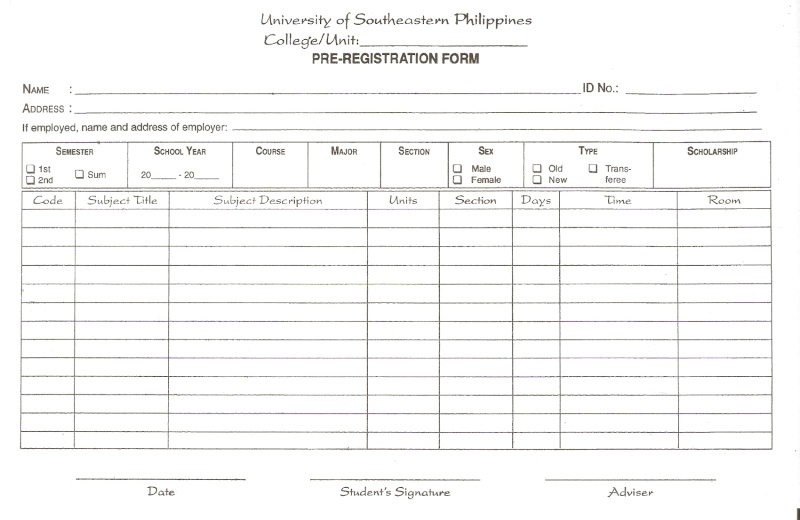
As you can see, this is the enrolment input form (PRF) of the old type. Here, on the top of the form is the school name and under it is the college/department with an underline. Then, you can see the name, id number, and address. And below as you can see, is the semester, school year, course, major, section, sex, type, and the scholarship that is sectioned in the first row. And below, the code, subject title, subject description, units, section, days, time, room that is labeled in the second row. And the following rows are for the filling of information. And at the bottom as you can see, are the date, student signature, and adviser. Now, let’s go to the new enrolment input form (PRF) of the university. Thanks to Chris Romarate for the photo.
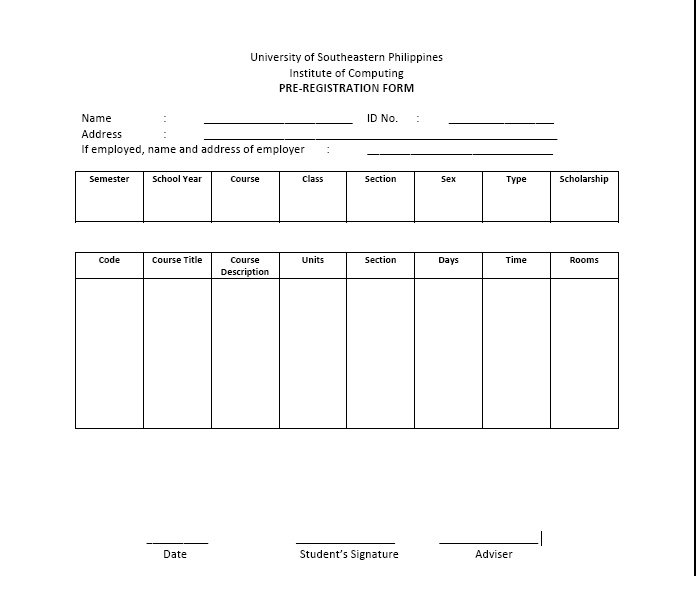
As you can see, in the new enrolment input form (PRF) is just pretty the same with the old enrolment input form (PRF). The only difference is that the college/department is already named after the college which is the Institute of Computing. And the form is simpler. Lastly, we will try to see the university enrolment interface. Thanks to Joan Rose Dandoy for the photo.
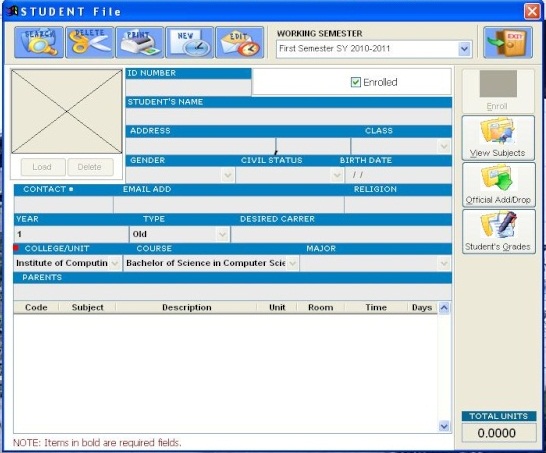
As you can see, this is the enrolment interface of the university. Here, we can see the search, delete, print, new, and edit button at the top of the interface and same as the working semester and the exit button. Below, we can see the id number, the student name, address, class, gender, civil status, birth date, contact, email add, religion, year, type, desired career, college/unit, course, major, parents. In the side portion of the interface is view subjects button, official add/drop button, student’s grades button as well as the interface of the code, subject, description, unit, room, time, and days.
To compare, the interface should be the same with the enrolment input form (PRF). Or shall we say, the enrolment input form (PRF) should be the same with the interface. But, basically the interface should be the same with the enrolment input form (PRF). My points are just simple if the id number in the enrolment input form (PRF) is on the right side in the interface should also be in the right side. In the interface, you can see the working semester and in the enrolment input form (PRF) is the semester. Why shouldn’t it be semester also in the interface? The next point that I’m going to share is that the gender field in the interface while in the enrolment input form is sex? It should be gender to make it more conventional and conservative. In the interface you can see the birth date while in the enrolment input form (PRF) there is no birth date. So for me, birth date is basically part of basic information of a person so it should be included same as the religion and contact number. Lastly, the desired career in the interface should not be included because there are only 2 courses offered in the Institute of Computing which is the Bachelor of Science in Information Technology and the Bachelor of Science in Computer Science. So the desired career should not be included anymore. And the spelling of the desired career is wrong.
So basically, that’s all about it.
First of all ill let you try to observe the different illustration pertaining to the enrolment process of the university. The focus would be on the enrolment input form (PRF) and the university enrolment interface. To start, the first picture is the enrolment input form (PRF) of the university. Thanks to Charmaine Dayanan for the photo.
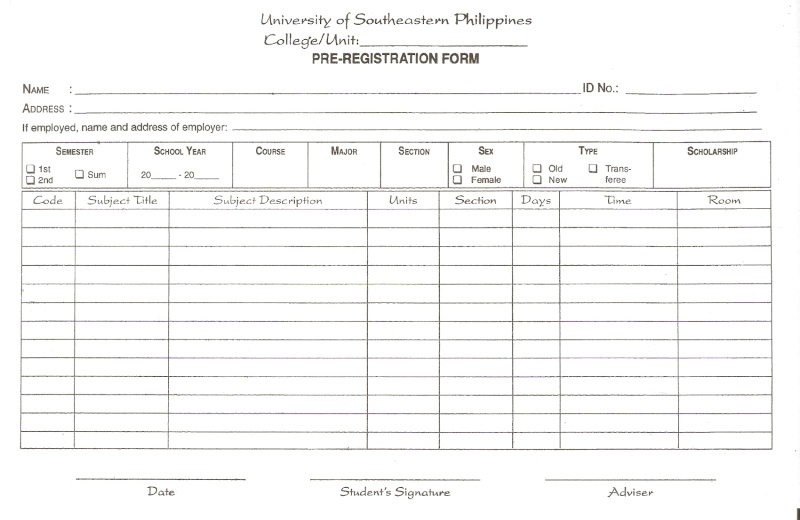
As you can see, this is the enrolment input form (PRF) of the old type. Here, on the top of the form is the school name and under it is the college/department with an underline. Then, you can see the name, id number, and address. And below as you can see, is the semester, school year, course, major, section, sex, type, and the scholarship that is sectioned in the first row. And below, the code, subject title, subject description, units, section, days, time, room that is labeled in the second row. And the following rows are for the filling of information. And at the bottom as you can see, are the date, student signature, and adviser. Now, let’s go to the new enrolment input form (PRF) of the university. Thanks to Chris Romarate for the photo.
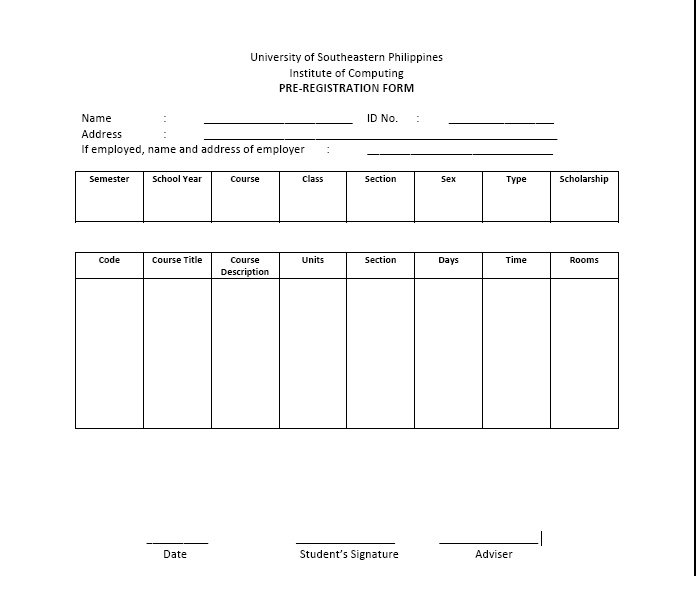
As you can see, in the new enrolment input form (PRF) is just pretty the same with the old enrolment input form (PRF). The only difference is that the college/department is already named after the college which is the Institute of Computing. And the form is simpler. Lastly, we will try to see the university enrolment interface. Thanks to Joan Rose Dandoy for the photo.
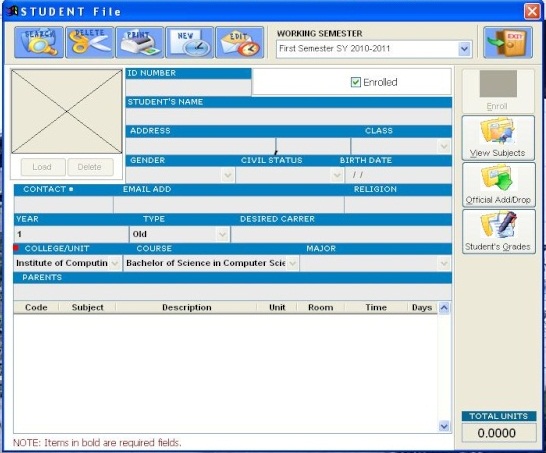
As you can see, this is the enrolment interface of the university. Here, we can see the search, delete, print, new, and edit button at the top of the interface and same as the working semester and the exit button. Below, we can see the id number, the student name, address, class, gender, civil status, birth date, contact, email add, religion, year, type, desired career, college/unit, course, major, parents. In the side portion of the interface is view subjects button, official add/drop button, student’s grades button as well as the interface of the code, subject, description, unit, room, time, and days.
To compare, the interface should be the same with the enrolment input form (PRF). Or shall we say, the enrolment input form (PRF) should be the same with the interface. But, basically the interface should be the same with the enrolment input form (PRF). My points are just simple if the id number in the enrolment input form (PRF) is on the right side in the interface should also be in the right side. In the interface, you can see the working semester and in the enrolment input form (PRF) is the semester. Why shouldn’t it be semester also in the interface? The next point that I’m going to share is that the gender field in the interface while in the enrolment input form is sex? It should be gender to make it more conventional and conservative. In the interface you can see the birth date while in the enrolment input form (PRF) there is no birth date. So for me, birth date is basically part of basic information of a person so it should be included same as the religion and contact number. Lastly, the desired career in the interface should not be included because there are only 2 courses offered in the Institute of Computing which is the Bachelor of Science in Information Technology and the Bachelor of Science in Computer Science. So the desired career should not be included anymore. And the spelling of the desired career is wrong.
So basically, that’s all about it.





No comments:
Post a Comment